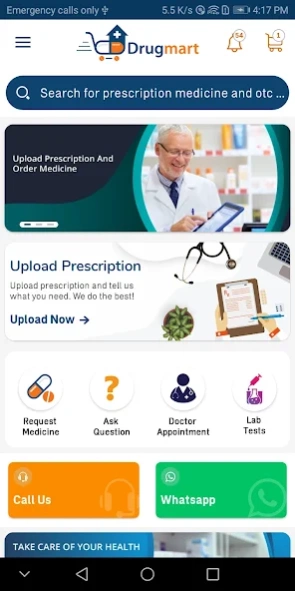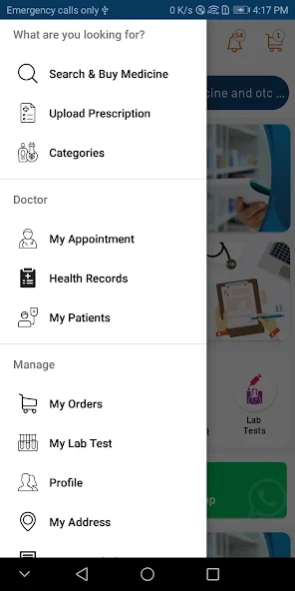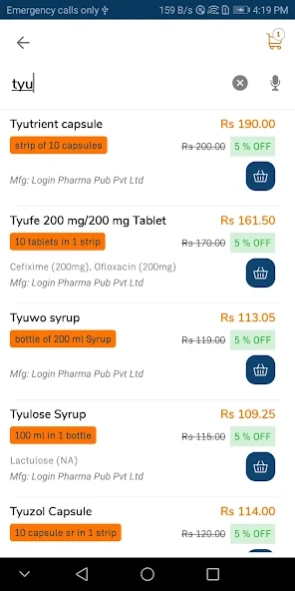Drugmart 1.0.3
Continue to app
Free Version
Publisher Description
Drugmart - We help you to order the medicines from your home at any time.
Drugmart is leading and well known medical store based out in Visakhapatanam. Drugmart is serving to their all patient by delivering medicines, OTC products, cosmetics and generic medicines.
You can make an order with Drugmart app in few clicks in order to receive medicine at your home. It provides discounts on medicines and other healthcare products. If you are purchasing medicine on a regular basis then this is the perfect app for you as it saves your time and money to get medicine at your home.
It is one of most easiest online medicine app to purchase medicine due to its user friendly UI.
To purchase prescribed medicines, a copy of the prescription is mandatory to submit and only after that verification from our pharmacist.
Features of Drugmart App:
* Search & Buy Medicines & Healthcare Products
* Upload Prescription
* Refill Medicine on single click
* View our Offers
* Medicine Reminder
* Request for new products
* Apply best promo codes to get best discount
There are many more features and functionalities to make an easy process of purchase medicines and get at home at best price in Visakhapatanam.
About Drugmart
Drugmart is a free app for Android published in the Health & Nutrition list of apps, part of Home & Hobby.
The company that develops Drugmart is DRUG MART MEDICALS. The latest version released by its developer is 1.0.3.
To install Drugmart on your Android device, just click the green Continue To App button above to start the installation process. The app is listed on our website since 2021-09-29 and was downloaded 1 times. We have already checked if the download link is safe, however for your own protection we recommend that you scan the downloaded app with your antivirus. Your antivirus may detect the Drugmart as malware as malware if the download link to com.drugMart.medical is broken.
How to install Drugmart on your Android device:
- Click on the Continue To App button on our website. This will redirect you to Google Play.
- Once the Drugmart is shown in the Google Play listing of your Android device, you can start its download and installation. Tap on the Install button located below the search bar and to the right of the app icon.
- A pop-up window with the permissions required by Drugmart will be shown. Click on Accept to continue the process.
- Drugmart will be downloaded onto your device, displaying a progress. Once the download completes, the installation will start and you'll get a notification after the installation is finished.